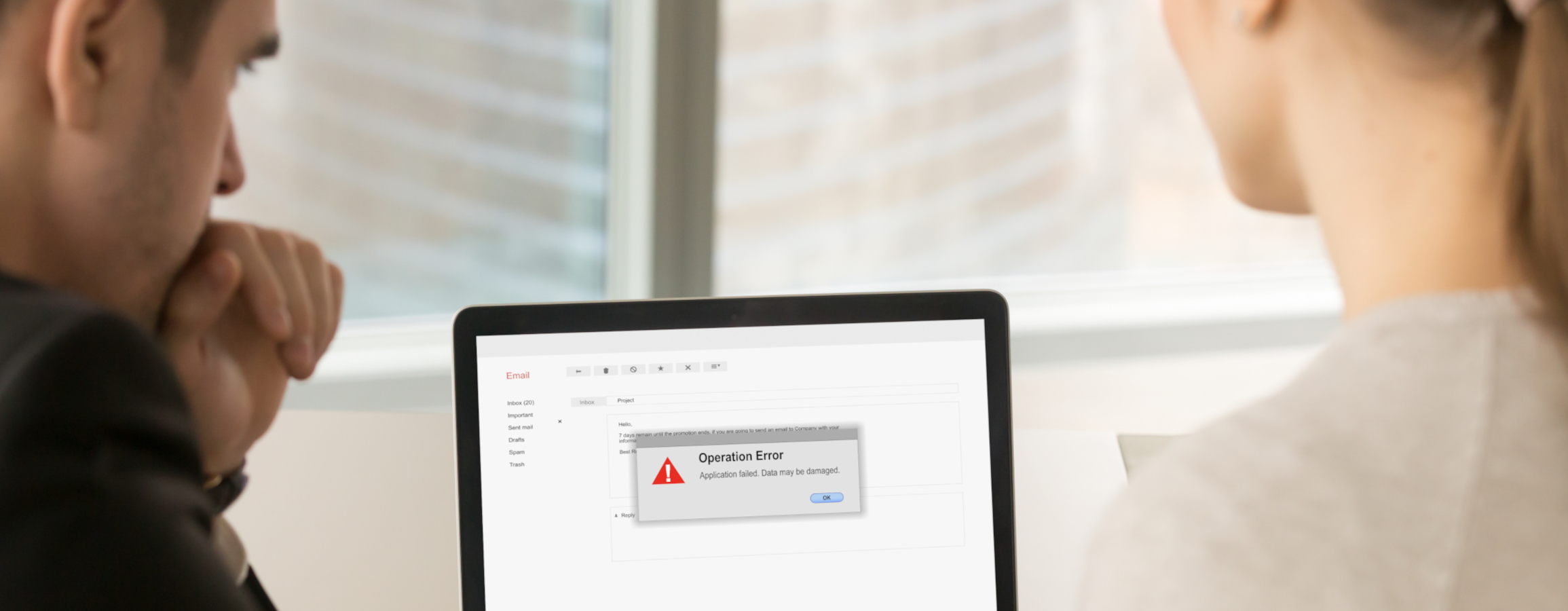What to do when the computer does not respond?
There are several reasons why your screen may freeze, you cannot move the mouse cursor or the input via the keyboard is not possible. Usually, the computer is overloaded, because too many programs are running at the same time. The Task Manager lists all running programs. Closing programs that do not respond via the Task Manager can often solve the problem. When your computer freezes regularly, the version of the operating system might be responsible. Either the version is outdated or an update is not compatible with installed software. Furthermore, external devices may cause the computer to hang. Remove all hardware like mouse, keyboard or USB flash drive to find out whether one of these devices is defective.
The last resort would be to force a restart by holding the power button for a few seconds. You can restart the computer as usual. However, unsaved files may be lost during this procedure. To find out why a computer keeps hanging or freezing, you can use different analysis tools. Here you can find further details on causes for computer problems.